Net Games 1 - How to
First of all you must determine what kind of network you want to use ? I mean local area network (LAN) or the Internet.
1.1 LAN
First you need a Network card, 15 $ for an ISA model, a bit more for a PCI model. Next step choose your connecxio type, BNC or RJ45. Make sure when you'll buy the cables that your network card accept the two types of connexion.
BNC cable is like coaxial, the plug looks like the one you use for TV antenna when RJ45 looks like the phone wire except the plug is bigger.
What about the advantages and inconvenients.
If you choose RJ45, you'll need a HUB (80 to 160$ depending on plugs number), and the wire are a bit much expensive.
For BNC you'll just have to buy the wires, usually all the materials you need is packaged with your NetCard (T and cork)
So what kind of advantage with RJ45 which is by the way, more expensive. Well, without spending much time in technical explanations, you must know that when you send data through the network, data are sent in packet shape. Those packets looks like human voice, the farther it goes the weaker the volume is. To overcome this, you have to repeat the message at each step, so people who are far from the source can understand it. The role of the repeating device is standed by the HUB, so the signal never grows weaker. So RJ45 advantage appears when the network is wide. Now, they're very few games that allow you to play with more than 8 players (Quake, Quake2, Unreal, Shogo for example)
1.1.1 Configuring the LAN
When you've plugged the card in your computer you have to connect the cables.
1.1.1.1 Coax
Put the T on your Network card and plug the cable like this :
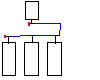
On the pic, cables are in blue and in red le cork you have to put at the end of the loop. Corks prevent data to go further on the net. It's only an electronique resistance in it. If you lost it you can buy one separately in good computer shop (around 1$ a piece).
1.1.1.2 RJ45
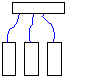
Here is the scheme for a RJ45 connexion. Network cards łust be linked to the HUB. You can have passive HUB which are simply relays and active HUB which amplify the signal before sending it. Usually powered up HUB are active one.
1.1.2 On the PC
Open the Control panel then double click on netwoek icon, in the opening window you should see your network card.
Click on the add button, on client, then on Microsoft then choose Microsoft network client. prees th Ok button.
Back in the first window, click on add then Protocol , choose Microsoft then IPX/SPX compatible protocol, normally TCP/IP is already here, else repeat those steps to add it.
NB : If you already have one of those or both, do'n't add them, or you're going to reinstall them. And if you also have a remote access card, you must install the protocols for your network card, so your window must look like :

Unless you also have a modem installed, you can remove the remote access card.
Note on protocols :
It's employed to code data packet through the network. See it as a language, you must speak the same language to play. Most of the game use IPX (a bit more faster then TCP/IP) but others require TCP/IP : Quake2 and Unreal for example.
If you play a game that require TCP/IP you will have to specify an IP adress :
Right click on network neighborhood
- Double click on TCP/IP
- Check specify IP adress
- In the field type an adress like 172.16.0.1 or a more simple one 100.110.120.1 change the last one to make difference between computers.
You don't need to specify a mask, Windows will do it for you.
After the installation of the Microsoft network client, you'll see an icon on your desktop which is called Netwrok Neighborhood. With a right click on it then properties, you will arrive on the same window as clicking on control panel then network.
1.2 Internet
It's quite easy, first of all you need an internet connexion. You can choose a high technology like cable or ADSL, but a good 56000 bps will be good.
Beside the Internet installation, you'll have to choose a an Internt service which will allow you to play. Some editor offer their own service like Battle.net (Blizzard for Warcraft, Starcraft, Diablo...). There's also more generic services like Microsoft Gaming Zone, dedicated to MS games but other's too like Jedi Knight, but this site is a mess, and there's no hot line for the zone in Europe, the only way to get support is the E-mail zmaster@microsoft.com. You also have Kali.net where you can download the client software, this client is the same for every game, for the gaming zone, you have a two parts client, one generic and a more specific for your game.
The you just have to connect to the site to play.
Note on the word server/client. When you're connected to the site, you have a machine behind it which play the server role, this one bring you informations the game needs to work. You're the client asking and sending informations to the server in order for it to satisfy your request. With network game, you always have a server and a client, in LAN game you have the host, the player who house the game, usually th one who has the most powerful computer.
On the Internet, the server is the machine which is behind the site which you are connected on. It's celerity depends on the number of simultaneous connexion to the site. The more numerous you get, the slower it will be. Beware, it's not like a LAN, where a PII 400 64 MO of ram will slow down with 10 players in Unreal, if the server is quite good you will need thousands of connexion to slow it down, but it's theory, hundreds of them will be enough.
On the Internet you will hear about LAG : so watisdis : it's the time delay between the order you gave and it's execution on the screen. So you have this awful impression of blinking.
1.3 Nullmodem game with serial cable
Of course you need a serial cable. Different patterns sold can be plugged on DB9 or DB25 (both are COM ports of your computer), if not continue your search. Then connect the two computer, no matter if COM ports are different. (eg : a DB9 port can be plugged to a DB25 one).
In Windows you must have the component Direct Link Connexion installed on your two computers. If not follow the next steps :
- Open the Control Panel then double click on Add/remove programs
- Select Windows Installation then double click on Communication to show details
- Check Direct Link Connexion then click Ok and Apply.
The option will appear in Accessories/Communication. Turn on the two computers and follow the instructions. One must check the host quality and the other the guest one. You should see each other in the Network neighborhood. Then follow the instructions of the game you want to play with.
The host will create the game and the guest will join it (it works for most of the games).
Rem : You can connect a computer to a network where other computers are linked by a Hub.